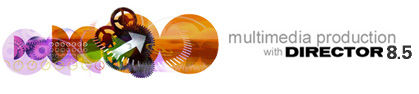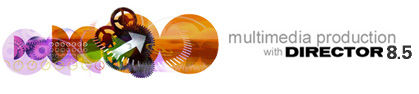|
MENU
Introduction

Rationale
Goals
Audience
Technical
Planning
Content
Flowcharting
Orientation
Navigation
Concept
Theme
Interface
Page Elements
Storyboards
Prototype
 
|
|
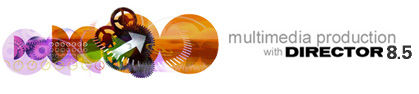
Page Elements: the WWWW of Multimedia
WHO?
This element tells who authored
the project and establishes credibility.
WHAT?
The WHAT element is generally
the title and tells the user what the program is about. Titles
should be meaningful to the content. They can also serve as a
logo for the whole project.
WHEN?
Always include WHEN the information
was created. This element tells the user that your information
is current.
WHERE?
Your logo, if appropriate, could
appear on every page. You may want to give it the added capability
of serving as your "Home" button.
Other navigational elements
such as BACK and NEXT buttons, menus and copyright info should
be placed in logical and consistent areas.
You might want to consider establishing
a navigational bar or icons that appear on every screen where
the user can access this information.
Looksmart categories on Interface design
Usability site
Google search: Interface Design examples
Fitting the Sceen

|