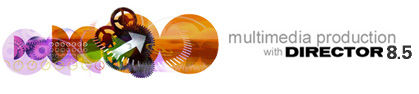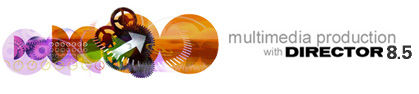|
MENU
Introduction

Rationale
Goals
Audience
Technical
Planning
Content
Flowcharting
Orientation
Navigation
Concept
Theme
Interface
Page Elements
Storyboards
Prototype
 
|
|
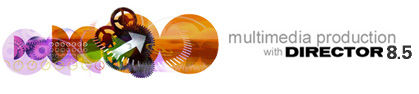
Flowcharting: Your Map to Sanity
Taken from Alessi and Trollip,
Computer-Based Instruction: Methods and Development, 2nd ed.,
Prentice-Hall, 1998, p. 318.
SUMMARY OF FLOWCHARTING
PREPARE THE FLOWCHART
Draw a simple flowchart without
decision points.
Add important decisions to create a Level-2 flowchart.
Create Level-3 flowoharts for simulations or complex lessons.
Whenever possible put repeated routines in subroutines.
Ensure that connector numbers are not ambiguous.
Ensure that decision outcomes and direction of flow is clear.
DRY RUN THE FLOWCHART
Plan several paths through the flowchart.
Note which paths were taken at each decision point.
As you dry run the chart, keep track of the values of variables.
Check that the flowchart takes you where you expect to go.
Check that all variables have the values you expect.
If there are errors, revise the flowchart.
If you revise the flowchart, dry run the new version.

|