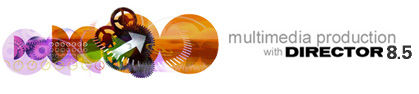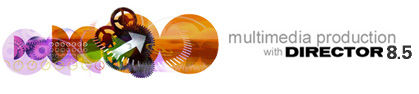|
MENU
Introduction

Rationale
Goals
Audience
Technical
Planning
Content
Flowcharting
Orientation
Navigation
Concept
Theme
Interface
Page
Elements
Storyboards
Prototype
 
|
|
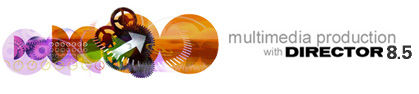
Interface: Empowering the audience
Some guidelines for building an
interface that facilitates access:
Use of metaphors (see Theme) ( the interface
should reduce the time and effort required to complete the same
task one would complete in the real world. ) use concrete metaphors
and make them plain so the users have a set of expectations to
apply. Whenever appropriate, use audio or visual effects that
support the metaphor.
Aesthetic Integrity- Visually confusing or unattractive screens detract
from the effectiveness of the site. The appearance of objects
on the screen must communicate their function. This goes beyong
"prettiness". The web is now a visual communications
medium.
Consistency- as you design your site, it is important to ensure
that the user can transfer knowledge between sections of the
site. You only have control overr your design- remember that
on the web, users have ultimate control over the appearance of
the pages, so design accordingly. This is the biggest challenge
for the designer.
Perceived stability- The basic idea is to make the user comfortable-
do not change the look and feel of the site from one part to
another. For instance, keep the menu bar in a consistent location.
Providing familiar landmarks provides a feeling of stability!

|